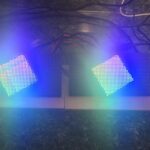This was the first time I was able to get the displays working. They each work by displaying a video file or image file on an RGB matrix display powered by a phone battery.
The displays are Adafruit 64×32 RGB LED Matrix displays, 3 mm pitch, with their back plates removed. They are driven by a Raspberry Pi Zero 2W with an Adafruit RGB LED Matrix Bonnet and powered via a phone battery connected by a USB-A to DC 5V Barrel adapter.
I used the code on the rpi-rgb-led-matrix project by hzeller to drive the displays, specifically using a slightly modified version of video-viewer.cc
I created a video file which was approximately 15 seconds long, of my protogen face blinking once every 6 seconds. The video file was encoded at 128×32 in a lossless format to avoid artifacts being introduced.
To enable the video file to run endlessly, as soon as the Pi started up, I created this systemd service.
[Unit]
Description=Protogen Management System
Before=basic.target
After=local-fs.target sysinit.target
DefaultDependencies=no
[Service]
Nice=-20
PrivateTmp=true
Type=simple
PIDFile=/var/run/protogen/%i.pid
ExecStart=protogen -f --led-gpio-mapping=adafruit-hat --led-cols=64 --led-rows=32 --led-chain=2 /usr/local/share/protogen/themes/default/idle.avi
[Install]
WantedBy=multi-user.targetNotice line 12; this is the actual command the system executes to display the video.
Type=simple
PIDFile=/var/run/protogen/%i.pid
ExecStart=protogen -f --led-gpio-mapping=adafruit-hat --led-cols=64 --led-rows=32 --led-chain=2 /usr/local/share/protogen/themes/default/idle.avi
[Install]-ftells the driver to loop forever.--led-gpio-mapping=adafruit-hatis required to make this work with the Adafruit Bonnet I was using. Without this line, the video data would be garbled.- The
--led-rowsand--led-colssections are both to tell the driver how many rows and columns each individual display has. --led-chainis used to tell the driver how many displays to expect.- With 1 supplied, a single video will be copied to each display, but with more than one supplied, a single video will be split across each display.
- This allows one video to be used to asymmetrically control each display. A frame of the video can be found below showing how to format the video for a
--led-chainvalue of 2.
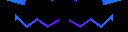
I then ran the following to enable this service to start automatically on reboot, and to start immediately.
# systemctl enable --now protogen.serviceEt Voilà, it would then endlessly display the protogen face!